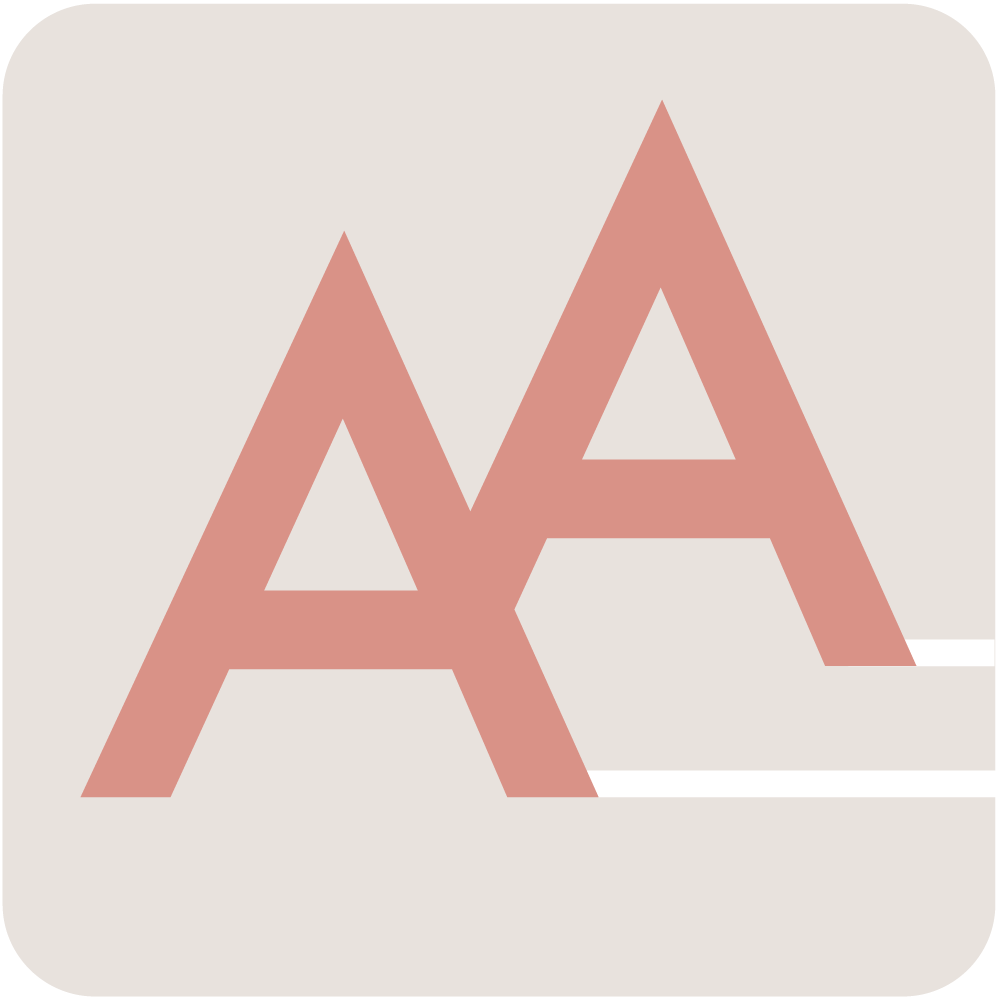Photography : Basic Tools and Resources for any budget

There is an endless amount of resources online right now for learning how to take better pictures, whether it's with your phone, a point and shoot, or a DSLR. Some are outdated, some are for sale, and some are absolute treasures. Below are my favorite tools and resources that I found when I decided to up my photography game. Find out how I chose my DSLR when I decided to invest, editing options for any budget, and online classes for every stage.
The Little Things: Composition & Light
Whenever my boyfriend takes a picture he likes to note that he used the rule of thirds and deserves an applause. There are all kinds of rules for photographers, designers, and artists for creating a balanced and interesting composition, but lately I've been seeing more and more images that break the rules that are still great photographs. So learn the rules, but don't let them rule your life.
Rule of thirds, symmetry, framing, point of view, and cropping. You'll learn how to create compositions over time. Reading a list of rules doesn't make you implement the rules. This takes practice. Find Photographs you like and ask yourself why.
Find a window. Using natural light is an easy way to create flattering images, whether you're shooting people or products. You can diffuse the light using a white curtain or sheet, but if that's not convenient, don't worry about it. Still go for the window.
Invest in a DSLR
Take some time to research, and wait for the right deal. The camera I have now is a Nikon D5300. I bought it on ebay for $500 about a year ago. I only have one lens, and it's the one that came with it. I had always heard Canon was the way to go however the ones I found that came highly recommended were way out of my price range.
Do your research
comparing photographs taken by different cameras can be unreliable, so much can change from photographer to photographer, by how the image was edited, and what lens was used. There can be slight differences between camera models that create a huge price difference, so definitely compare specs. It's hard to know what you're looking for a in a first camera, especially if you've never used a DSLR before, so consult an expert. I checked what other photographers were using, realized that those were way out of my budget, and started to find videos on youtube. On youtube there are a number of channels dedicated to photography, one that I found super helpful when it came to rating equipment was PhotorecTV.
Find a deal
Especially if you have a limited budget, like me. While I kept going back to amazon to read customer reviews, I was able to find the best deal via slickdeals, which took me to a seller on ebay. Sellers typically have a limited supply, and run all kinds of different deals, they are often small camera stores from around the US, and there's no bidding necessary. I just got my camera and the lens but there are a number of kits that include multiple lenses, memory cards, tripods, flashes, and more. The buttons below will take you pages to see the various prices for the nikon d5300 specifically, there's a huge variance in pricing especially when you realize the amazon one doesn't include a lens.
I saw the biggest improvement in my photography in a few stages. First was when I finally got my DSLR. Second was when I learned how to really use it. The third stage came when I finally learned to really edit my photographs. If you don't have a DSLR that's ok.
You can still improve iphone photos by taking advantage of natural light, creating interesting compositions, and editing them properly. Below are all photos I took with my phone.
Edit
VSCO is a free app for photo editing that has a number of filters as well as basic editing adjustments like brightness, contrast, and vignette. It's easy to use and great for creating a cohesive theme in a group of photos by using the same filter.
It may be tempting to use all the filters and always test each one out before deciding which one worked best in that situation, but the way to get an instagram feed that looks polished I would recommend choosing one, and always lessen the effect with the dial under it.
Available for a monthly fee, If you do purchase these recommend taking a few tutorials to get the most out of your money. Free tutorials can be found on youtube but there are also number of paid classes available online.
Lightroom is definitely easier to use than photoshop for simple adjustments in color, light, and distortion. It does more than you can in a simple photo app, but it is still straight forward. Photoshop can be intimidating at first. There are simple things you can do on it, but again I do recommend taking the time to learn about all the different features.
Online Tutorials & Classes
I turned to youtube when I got my dslr because I was able to find videos specific to my camera which is incredibly helpful. It's a great resource for getting more information on a camera or equipment before you buy it and then again after you get it to learn how to use it. Youtube is also the perfect place to go when first learning how to use Photoshop and Lightroom. For more in depth techniques you'll likely find a lot of channels advertising a class you can buy on their website, but there's still a good amount of free tutorials available out there.
Some channels to check out and maybe even subscribe to:
Like a lot of people I signed up for skillshare when I was offered 3 months for 99 cents. They have a ton of classes and you can browse through them without signing up. I initially used skillshare to learn more about social media marketing, and it helped a lot. Some classes are better than others, and a handful are all going to be exactly alike, but it's still a great resource. Follow my link below to get 3 months for 99 cents. If you do decide to stick with it it's $9.99 a month after that.
Creativelive is by far the most visually appealing resource for classes. Whether you want to improve your photography, learn how to market your brand, or finally learn how to draw, there's a class for that on creativelive. If you've tried some classes on youtube and skillshare before, you'll see the difference as soon as you visit the site, it's super organized and easy to find exactly what you're looking for. The classes are paid with prices ranging from $40 to $140 BUT they have an on air section with a schedule of when specific classes are available to stream for free.