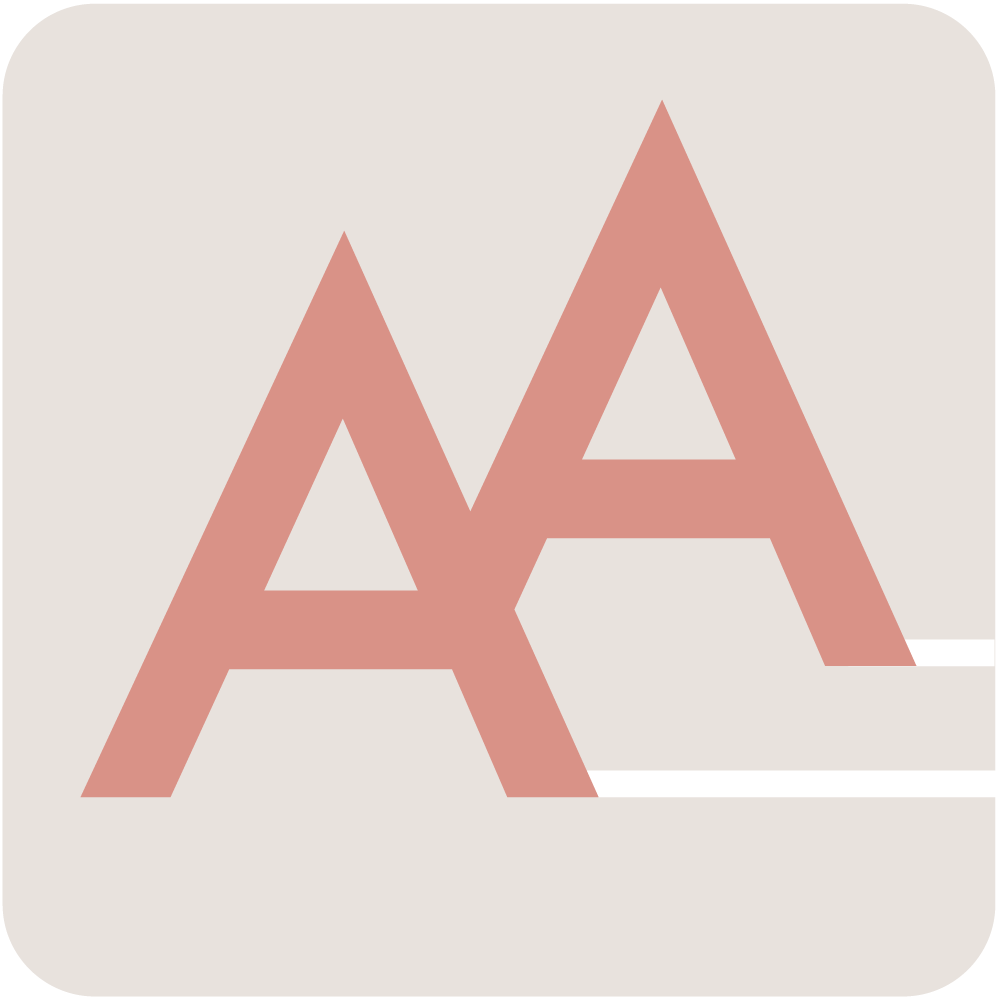3 steps to plan the perfect instacation (aka vacation)

Instacation: a vacation in which one continuously seeks out the best shot to add to their instagram feed.
Not gonna lie. Despite having a mere 200 something followers on Instagram, I instacation like a boss. It's one thing to make food look pretty, and another thing to find the prettiest food. Both valid things to spend time on, but really this is how it all happens.
Is this a crazy thing to spend hours on, months before your trip, two to three times a week? Yes. But it's worth it. It isn't just a way to find food to instagram, but a way to organize a trip with food and sites that you know you want to see in one spot. It becomes especially helpful if you have any dietary restrictions. Too many times I've traveled to places thinking I'll figure out what to do when I get there, then wasted time planning while I was already there. Do this ahead of time, your future self will thank you now.
1. Create a google map for your trip.
The easiest way to do this is from your desktop. Assuming you have a gmail account, you can then access the map easily on your phone as you're out and about as well. Go to google maps , from the menu on the right choose "My Places" then on the top right of the menu "Maps" then on the bottom "Create New Map"
Another great feature about this is that you can create custom layers and color coding. That way you can have a layer of dessert places, amazing scenery, brunch spots, hikes, shopping and more without getting overwhelmed.
This is my map for Seoul. It's going to be a little tricky because directions don't work on google maps in Korea, but at least I have the address fore everything here, and a description for myself along with the name. Oh yeah, and the red is just dessert places. Google maps just added more icons that are super cute too, making organizing even easier.
2. Search like a beast
Google the usual things such as "most instagrammed restaurants in ______" or "most instagrammed places in ______" for larger cities there is always something, usually on buzzfeed or trhillist. Sadly, many of these lists can be out of date and kind of just thrown together. The most instagrammed location doesn't always mean the best
Pinterest is a favorite search tool, mostly because you don't have to be very specific to find exactly what you're looking for. Before going to LA I searched "vegan LA" to find the best restaurants, for Seoul I just searched "seoul food" It doesn't have to be an instaspecific search here, just because it's already pinned with a photo along with it.
Instagram has given us the ability to not just search a location, but a geospecific hashtag such as #veganla or #seattlefoodie. I typically use instagram to cross reference places I find on pinterest and google as well just to make sure it really is food i want to eat. I found by CHLOE through a post that had #veganla, I then clicked on the location to see other photos taken at the restaurant. From there I knew we were going there. I was pretty confused on how I'd never heard of it before.
Instagram is also great because there are some accounts and bloggers specific to an area. Some examples of foodie ones are bestfoodseattle, austinmymouth, and lafoodieguy. You can go through their feeds to find your favorites, and find people that follow your same dietary restrictions too.
3. Save each location to your map, and begin the plan
it gets overwhelming at first. My map for Seoul is INSANE. But by saving almost every place I liked (all places for the most part) I was able to decide which I wanted to for sure go to no matter what, and the ones that I might check out if I happen to be in the area. You can add images to each saved location, and a brief description to remind yourself why you wanted to go there. If you read a blog post later on that says the foot long ice cream you've been dreaming about is kind of disgusting, you can bump it for a place that does ice cream sculptures. If food isn't your thing, it's still a great resource to find outlooks, walls, amazing architecture, and more.
Wall art in Santa Monica
This map is also how we decided where to book hotels. To be somewhere around things we knew we wanted to do, and easily get to other areas for day trips. It's how I decided on which days and where we had first and second breakfast (there aren't enough meals in the day!), where we should spend money, where we should spend a day hiking to, and where we had first, second, and third dessert. Pictured below are the first and second breakfast in Santa Monica when we flew to LA for New Years.
Dude, why don't you just use the trip advisor offline map? Dude, because it's whatever. The trip advisor app for Seattle doesn't have most of my favorite places, and the top sites are kind of whatever compared to things I've found on my own. It's super helpful though in those situations where you hadn't planned ahead, and you're looking for something to do or eat nearby. That's how we did find Bottega Louie in LA over New Years!